In the world of packaging, less is more—especially when it comes to the rising trend of artwork-forward design. By carving out dedicated space on their boxes for striking illustrations or photography, brands are letting visuals take the lead while keeping the rest of the packaging clean and minimal. This balanced approach creates a premium feel, helps the artwork stand out, and instantly elevates the unboxing experience. Whether you’re selling coffee, candles, or confections, this style turns your packaging into a miniature gallery—and your product into a piece of art.
To see how we’ve adapted this style for our own PackMojo packaging, watch this video here:
1. Plan your layout
It can be helpful to begin with a general plan of how you would lay out your packaging to see what area your artwork will cover. You can begin adding your elements with a placeholder shape for where your artwork will be.
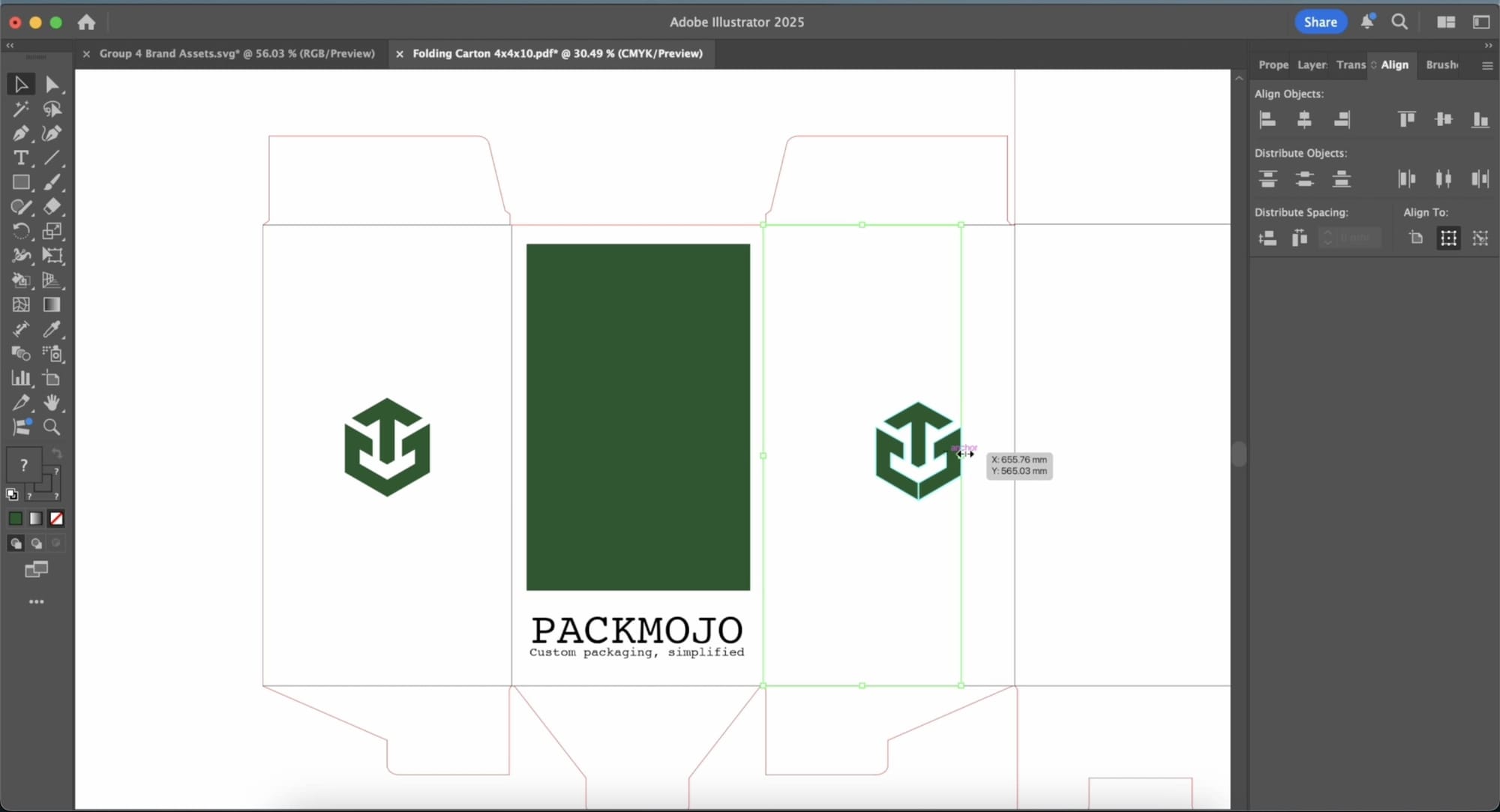
If you do want the edge of the artwork to line up with the edge of the packaging side, do note that the print process may lead to artwork that will bleed onto the other face or not exactly meet the edge perfectly. To understand more about why this misalignment might occur, read here.
2. Add your artwork (and style it with Image Trace)
When you’re ready to add your artwork, you can add that directly onto the dieline.
If you want to adapt a photograph to a piece of artwork, you can do that by using the image trace function by going to Object > Image Trace > Make. Then, open the Image Trace menu by going to Window > Image Trace and play with the settings till you have a piece of artwork you’re happy with. You can try different trace presets until you find one you like. Once you’re happy with the artwork, click Expand to lock it in. From here, you will not be able to edit it anymore.
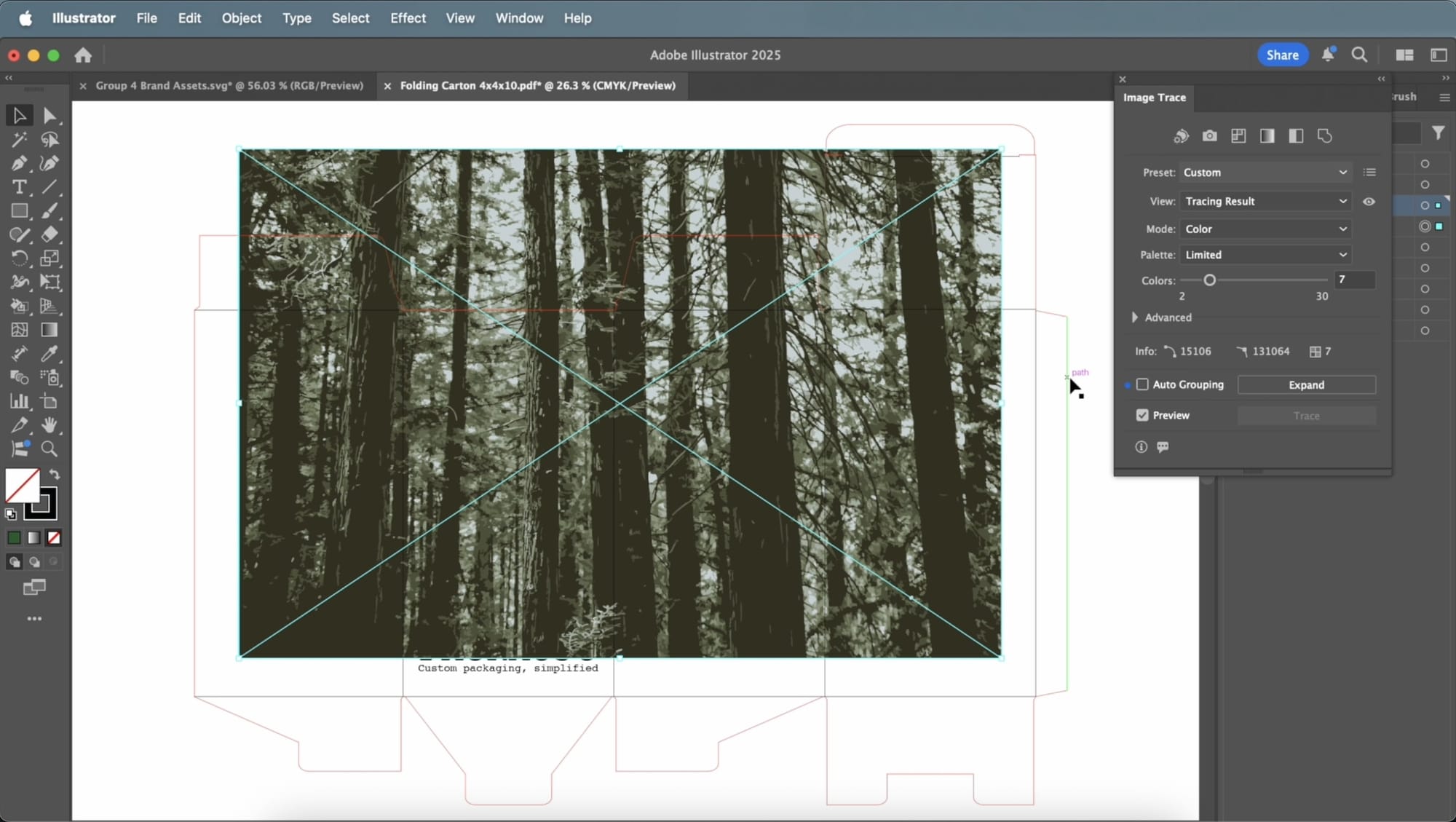
3. Create a clipping mask
Have a shape in which you would like to have your artwork in and move that on top of the artwork. Then, right-click and select Make Clipping Mask. This creates a frame for your artwork in which you can continue to move and scale your artwork.
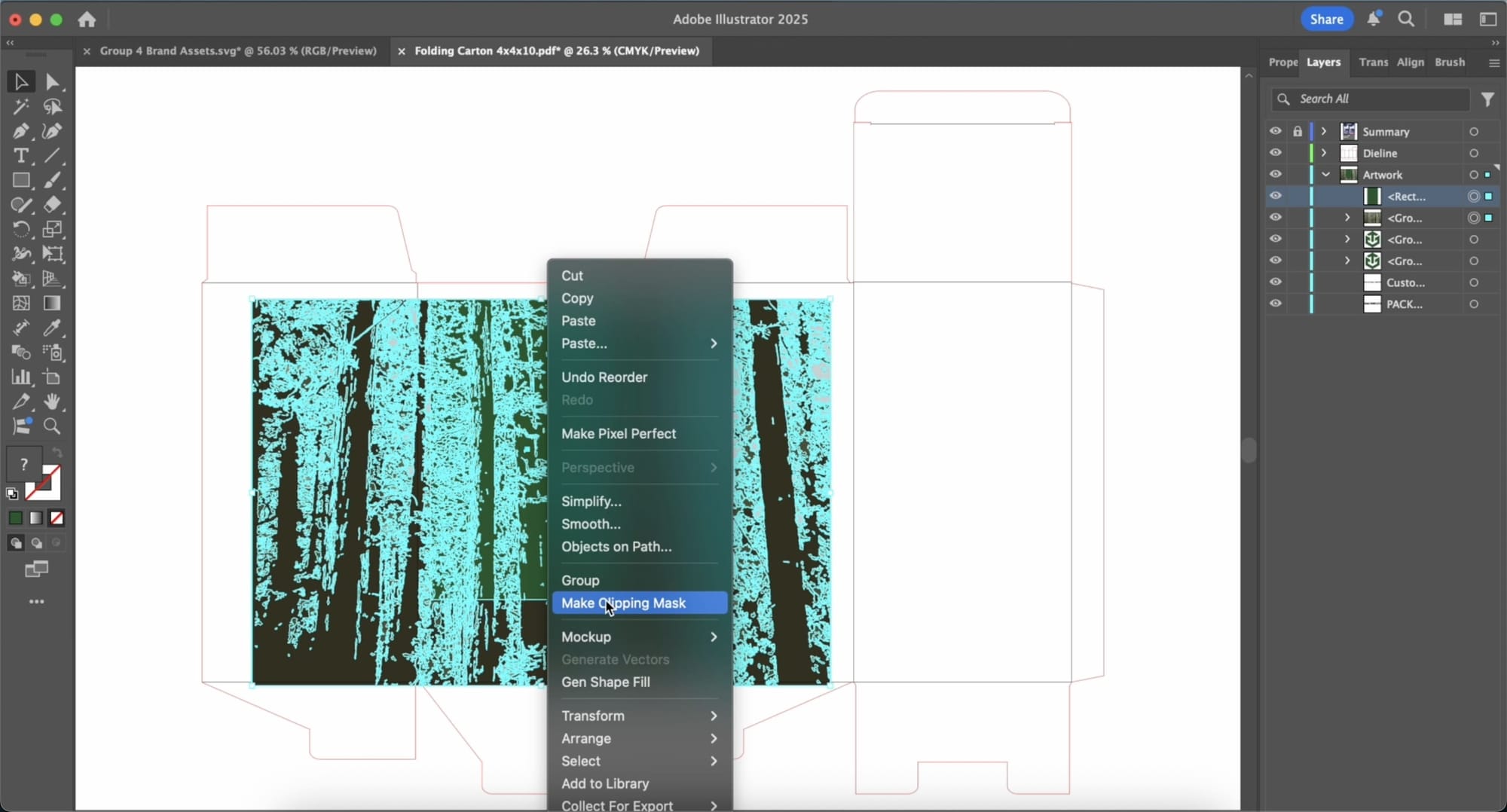
4. Finishing Touches
Add any finishing touches to your packaging. Remember that generally, this style of packaging allows the artwork to speak for itself, therefore, the rest of the packaging is usually quite minimal.
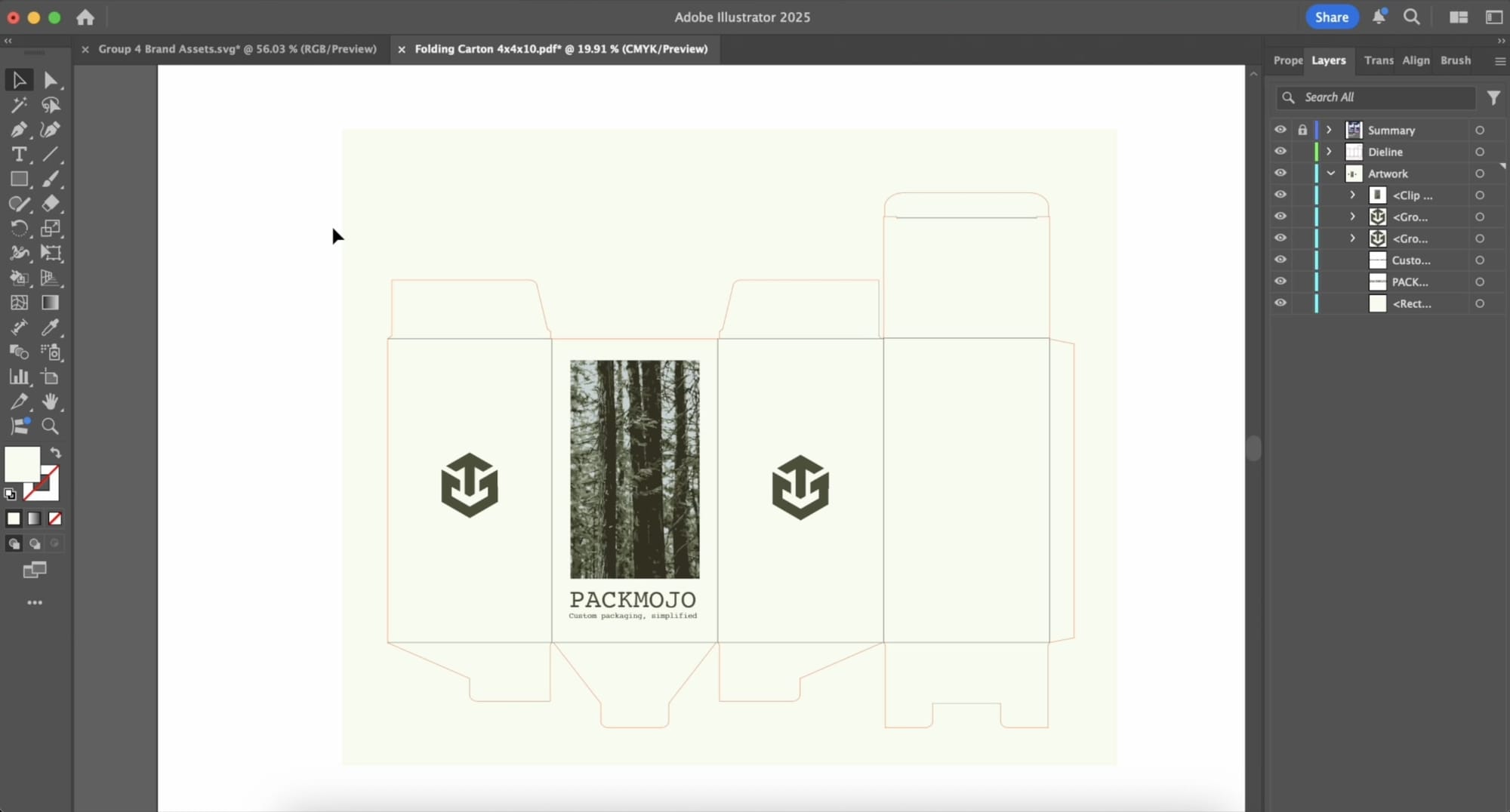
Closing Thoughts
These artwork-forward packaging designs allow bold illustrations or photography to take center stage, framed by clean, minimal layouts. It’s a style that feels modern yet expressive, letting your brand personality shine without overwhelming the design.
Ready to apply this to your own packaging? At PackMojo, we make it easy to create custom packaging that’s not only eye-catching but tailored to your brand. From high-quality printing to sleek structural designs, we help you stand out beautifully and effortlessly. To check out our wide variety of packaging solutions, click here.







